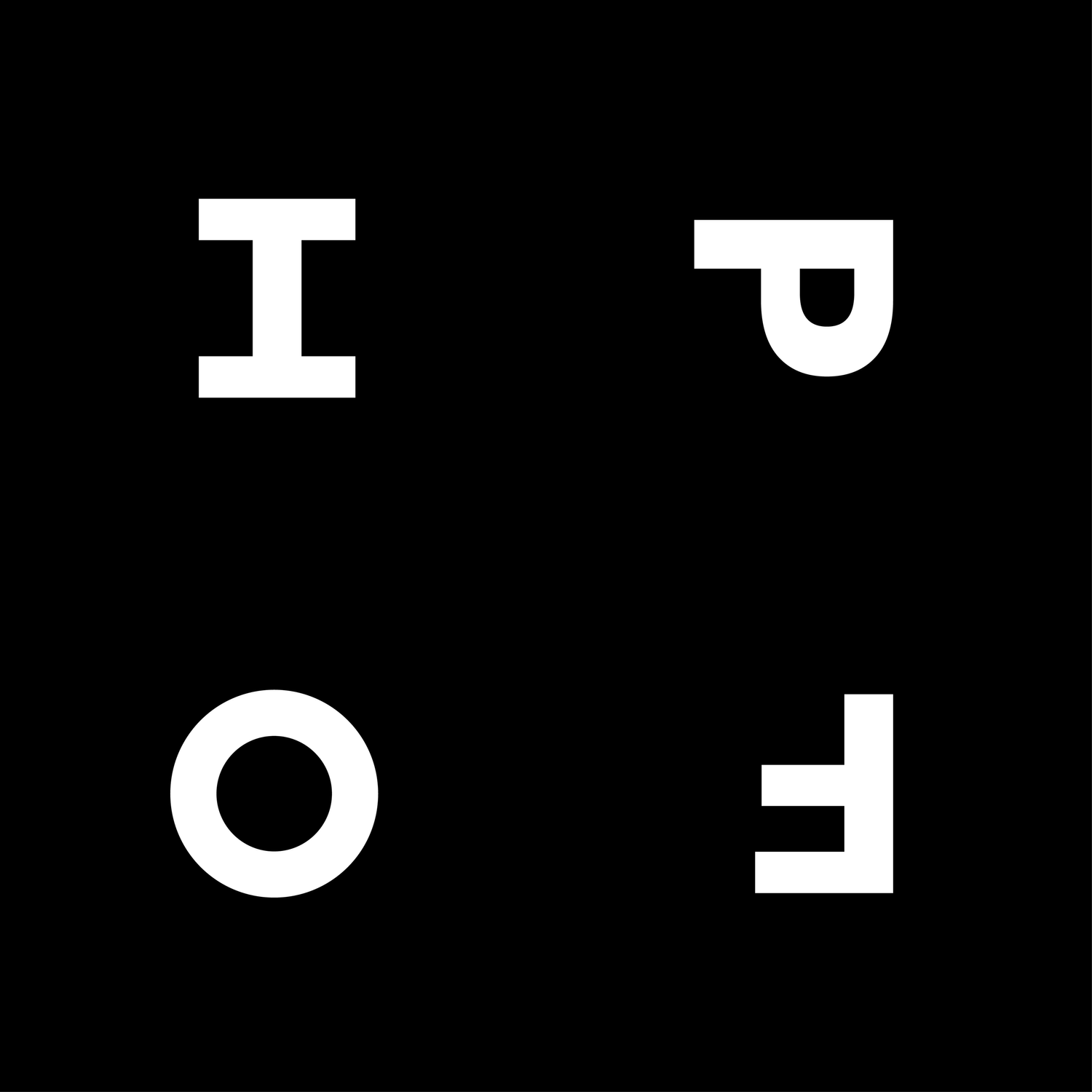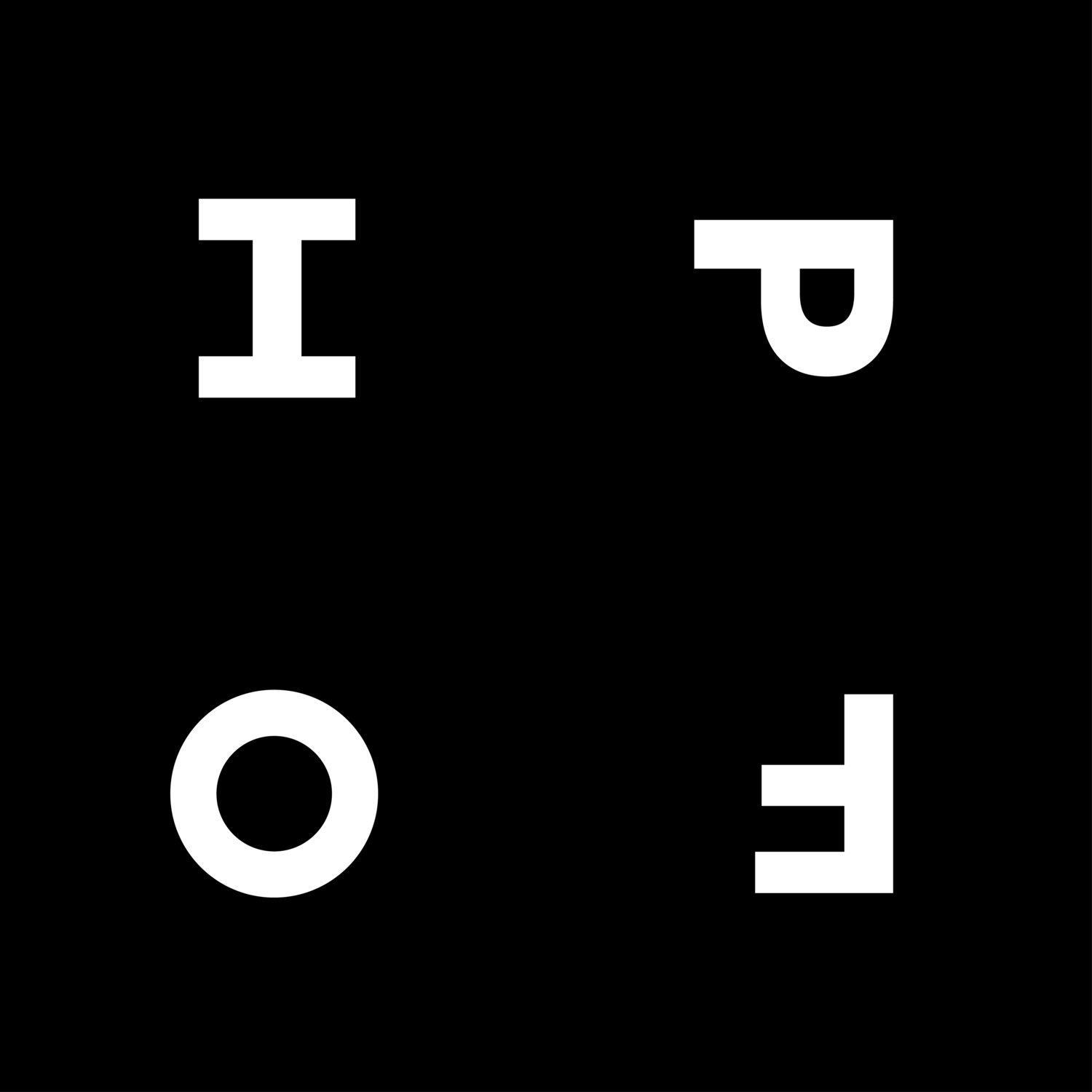verkaufe Deine Bilder
Bild: Micha Eicher
Um deine Produktionskosten für das PHOTOVILLE4600 zu verringern, werden wir (wenn du das wünschst) deine Originalbilder von der Ausstellung im Haus der Fotografie und in unserem Online Store zum Verkauf anbieten.
Wir können dir nicht versprechen, dass die Bilder verkauft werden, aber ein Versuch ist es Wert. Dazu empfehlen wir dir, den Preis nicht höher als x2.2 deiner Produktionskosten (unverbindliche Empfehlung) anzusetzen.
IPFO bekommt vom Verkaufspreis (exkl. Mwst) 30% Kommission. Auf den Verkaufspreis werden wir dann noch das geschätzte Porto aufrechnen.
Ablauf des Verkaufes
Ein Bild wird in der Ausstellung gekauft:
Wir werden bei der Ausstellung eine Preisliste aufhängen, mit den Bildern, die du verkaufen möchtest. Die Besucher:innen können, wenn sie Interesse haben - das Bild direkt an der Kasse des Hauses der Fotografie kaufen bzw. bezahlen. Das Bild erhält einen roten Punkt und Du wirst informiert. Die Käufer:innen müssen das Bild nach der Ausstellung abholen. Wir überweisen dir dann den Betrag abzüglich unsere Kommission.
Wenn noch nichts verkauft wurde:
Du holst deine Bilder ganz normal nach der Ausstellung ab (Termin wird noch kommuniziert) und lagerst sie bei dir.
Ein Kunde bestellt und bezahlt dein Bild im IPFO OnlineStore.
Wir avisieren dich, damit du dich direkt mit dem Kunden in Verbindung setzt.
Du organisierst den Versand oder die Übergabe.
Nach Abschluss der Transaktion meldest du dich bei uns:
→ photoville4600@ipfo.chWir überweisen dir dann den Betrag abzüglich unsere Kommission.
Vorbereitung für Bildverkauf
Notiere die Bildgrössen (Breite x Höhe) für deine einzelnen Bilder (dazu kannst du die Rechnung von Printolino zu Hilfe nehmen).
Überlege dir den Verkaufspreis.
Überlege dir einen Bildnamen
WICHTIG: Folgende Sonderzeichen können vom Online Store nicht verarbeitet werden, sind daher nicht erlaubt und werden bei der Eingabe automatisch herausgefiltert oder ersetzt: <>|\/äæàéèêü!?# und weitere….
Login für den Bildverkauf zur Eingabe von Bildinfo und Preis:
Logge dich zuerst für den Zugang zur Datenbank → HIER EIN
User: PhotoVille4600EX
PW: PHVWIN25Danach gelangst du auf den persönlichen Login Screen.
Hier benötigst du deine ID (siehe Mail) und die Emailadresse (die aus dem Mail von uns).
Wenn du dich erfolgreich eingeloggt hast, dann kannst du die Taste “Bildpreise | Image Prices” klicken.
Nun siehst du deine Bilder von der Ausstellung.
Setze die Bildbreite und Bildhöhe ein. Die Daten findest du auf der Printolino Auftragsbestätigung. Die Auftragsbestätigung kannst du auf dem Bildschirm herunterladen.
Definiere den Verkaufspreis. Wir empfehlen, dass du den Produktionspreis von Printolino (siehe auf deiner Printolino Quittung) mit dem Faktor 2.2 multiplizierst.
Danach siehst du unten deinen Nettopreis, welcher von uns nach einem allfälligen Verkauf an dich ausbezahlt wird sowie die Kommission für IPFO.Wenn du die Eingabe mit der “SAVE” Taste abgeschlossen hast, werden wir dein Bild in den Online Store aufnehmen. Möchtest du ein Bild doch nicht veröffentlichen, so drücke die Taste „CLEAR"
Der Store wird bei Beginn des Festivals aufgeschaltet und bleibt ca. 4 - 5 Monate Online.
Jedes Bild kann nur 1 x verkauft werden. Sollten wir weitere Anfragen erhalten, dann werden diese direkt an dich weitergeleitet.
DEADLINE FÜR DIE PREISERFASSUNG: 17.8.2025
sell your images
Bild: Kostas Maros
To reduce your production costs for the PHOTOVILLE4600, we will (if you wish) offer your original images from the exhibition in the House of Photography in Olten and in our online store for sale.
We can't promise you that the pictures will be sold, but it's worth a try. We recommend that you do not set the price higher than x2.2 of your production costs (non-binding recommendation).
IPFO receives 30% commission from the sales price (excl. VAT). We will then add the estimated postage to the sales price.
Procedure of the sale
An image is purchased in the exhibition:
We will display a price list at the exhibition showing the images you wish to sell. Visitors who are interested can purchase the image directly at the cash desk of the House of Photography. The image will receive a red dot, and you will be informed. Buyers must collect the image after the exhibition. We will then transfer the amount to you, deducting our commission.
If nothing has been sold yet in the exhibition:
You collect your pictures as normal after the exhibition (date to be communicated) and store them at your premises.
A customer orders and pays for your picture in the IPFO OnlineStore.
We notify you so that you can contact the customer directly.
You organize the shipping or handover.
Once the transaction is complete, you contact us:
→ photoville4600@ipfo.ch
Wir and we transfer the amount to you minus our commission.
Preparation for picture sale
Make a note of the image sizes (width x height) for your individual images (you can use the Printolino invoice to help you).
Think about the selling price.
Think of a picture name
IMPORTANT: The following special characters cannot be processed by the Online Store, are therefore not permitted and are automatically filtered out or replaced when you enter them: <>|\/äæàéèêü!?# and others....
Login for image sales to enter image info and price
Log in first for access to the database → HERE
User: PhotoVille4600EX
PW: PHVWIN25You will then be taken to the personal login screen.
Here you need your ID (see mail) and the e-mail address (the one from the mail from us).
Once you have successfully logged in, you can click on the "Image Prices" button.
Now you can see your pictures from the exhibition.
Enter the image width and height. You can find the data on the Printolino order confirmation. If you don’t have it, you can download it on your layout.
Define the sales price. We recommend that you multiply the Printolino production price (see on your Printolino receipt) by a factor of 2.2, after which you will see your net price below, which we will pay out to you after any sale, as well as the commission for IPFO.
Once you have completed the entry with the "SAVE" button, we will add your image to the online store. If you do not wish to publish a picture after all, press the "CLEAR" button
The store will be activated at the start of the festival and will remain online for approx. 4 - 5 months.
Each picture can only be sold once. If we receive further requests, these will be forwarded directly to you.